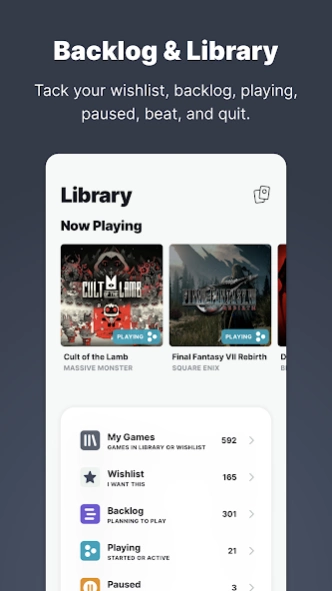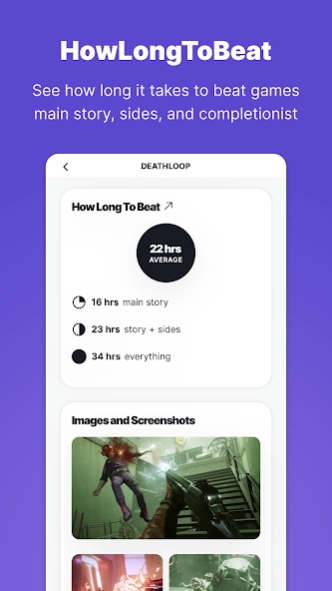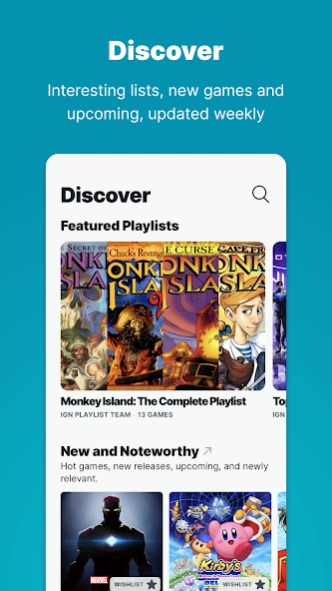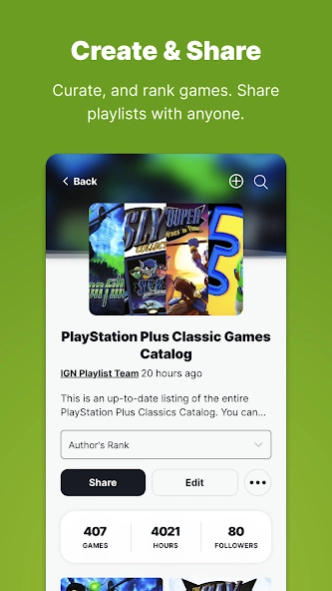Playlist - Video Game Manager 1.2.16
Free Version
Publisher Description
Playlist - Video Game Manager - Track, organize, manage, and share your video game collection
Beat your backlog with IGN Playlist — Track and manage all of your video games, decide what to play next, and discover new games from list creators. Create, share, remix and follow game lists from friends.
Backlog & Library — Manage your games on IGN by adding them to your backlog. Organize what you’ve played and beat by adding games to wishlists, playing, paused, beat, and quit.
HowLongToBeat — See how long it takes to beat games for different playthroughs, like Main Story, Story and Sides, and 100% Playthroughs, thanks to HowLongtoBeat integration. Plus, see how long it will take to beat your entire backlog. Use HowLongtoBeat’s data to help you manage your game time.
Browse Games — Search, view, and share from a massive games library spanning titles from the last 30+ years of gaming history. View screenshots, watch videos, and more for the games you're playing or want to play.
Discover — Discover is Playlist’s homepage for finding new games. It’s updated weekly to surface interesting lists, new and upcoming games, and other fun and interesting categories to help people find their next favorite game or keep up with what IGN’s covering. Copy, remix, and follow lists to organize your own collections.
Playlists — Curate, organize, and rank games. Create and share playlists with friends via text, Twitch profiles, Discord, and more. You can also see combined game time of for any of your playlists, powered by HowLongToBeat.com
Community Ratings — Rate and remember what you did or didn't like about the games you play.
Steam Import -- import your Steam games directly into Playlist.
About Playlist - Video Game Manager
Playlist - Video Game Manager is a free app for Android published in the Recreation list of apps, part of Home & Hobby.
The company that develops Playlist - Video Game Manager is IGN Entertainment, Inc.. The latest version released by its developer is 1.2.16.
To install Playlist - Video Game Manager on your Android device, just click the green Continue To App button above to start the installation process. The app is listed on our website since 2024-01-11 and was downloaded 3 times. We have already checked if the download link is safe, however for your own protection we recommend that you scan the downloaded app with your antivirus. Your antivirus may detect the Playlist - Video Game Manager as malware as malware if the download link to com.ign.playlist is broken.
How to install Playlist - Video Game Manager on your Android device:
- Click on the Continue To App button on our website. This will redirect you to Google Play.
- Once the Playlist - Video Game Manager is shown in the Google Play listing of your Android device, you can start its download and installation. Tap on the Install button located below the search bar and to the right of the app icon.
- A pop-up window with the permissions required by Playlist - Video Game Manager will be shown. Click on Accept to continue the process.
- Playlist - Video Game Manager will be downloaded onto your device, displaying a progress. Once the download completes, the installation will start and you'll get a notification after the installation is finished.